Swim, bike and run in the capital city of Australia.
Introducing PacePlan – A Smarter Way to Secure Your Spot
Preparing for your race day is about more than training — it’s also about planning for the investment that comes with being part of a world-class triathlon. At Challenge Canberra 100, we know the financial environment can make things tough, and we don’t want cost to be the reason you miss your chance to race. That’s why we’re excited to launch PacePlan.
PacePlan – “Smaller payments. Bigger goals. Pace your way to the finish line.” gives you the flexibility to spread the cost of your entry fee into smaller, more manageable fortnightly or monthly payments. Just like pacing yourself on race day, this option helps you take steady steps toward the start line without the stress of a lump-sum payment.
Here’s how it works:
-
Choose PacePlan at checkout — fortnightly or monthly payments will then be deducted automatically from your credit card.
-
No need to set reminders or chase deadlines — your payments will run seamlessly until your entry is fully covered.
-
You’ll have peace of mind knowing your spot is guaranteed, while you focus on your training.
PacePlan ensures you’re on the start line in 2026. Don’t miss this opportunity to make your race dream achievable with flexible payments that match your journey.
Further details about PacePlan and how you can track your plan or change credit card details are below.
-
View your payment plan schedule (https://support.activenetwork.com/endurance/articles/en_US/Article/Check-Payment-Plan-Schedule-Endurance)
-
Find your registration
-
Click Billing Management
-
View the installments at the bottom of the screen
-
Change your credit card for your payment plan (https://support.activenetwork.com/endurance/articles/en_US/Article/Change-Credit-Card-for-Payment-Plan-Endurance)
-
Find your registration
-
Click Billing Management
-
Click EDIT on payment plan method
-
Add new card details
-
Store the card details for future use
-
Click UPDATE
-
Pay your plan in full
-
Find your registration
-
Click Billing Management
-
Choose the option to pay installment or pay in full
-
If a payment fails (https://support.activenetwork.com/endurance/articles/en_US/Article/Add-Payment-for-Declined-or-Unpaid-Order1-2)
-
You will receive a ‘Failed Payment Plan’ email from ACTIVE
-
It will include a lick to make the payment and update your card details
-
-
Please note that you registration is not confirmed until you have completed your payment plan
-
You will not receive a confirmation email until you have completed your payment plan
-
Your registration will be “pending” until you have completed your payment plan
-